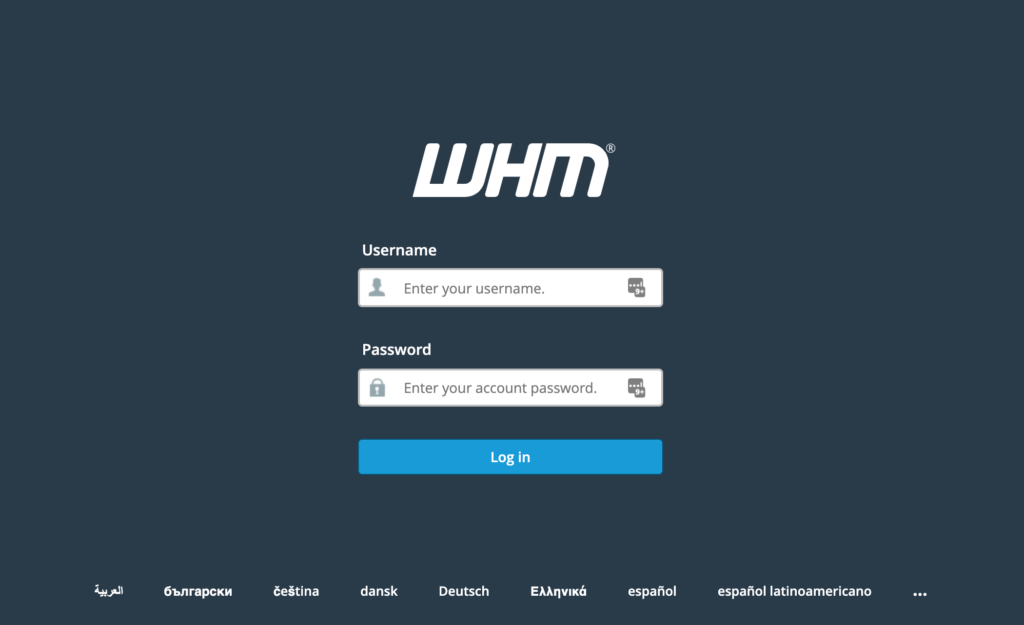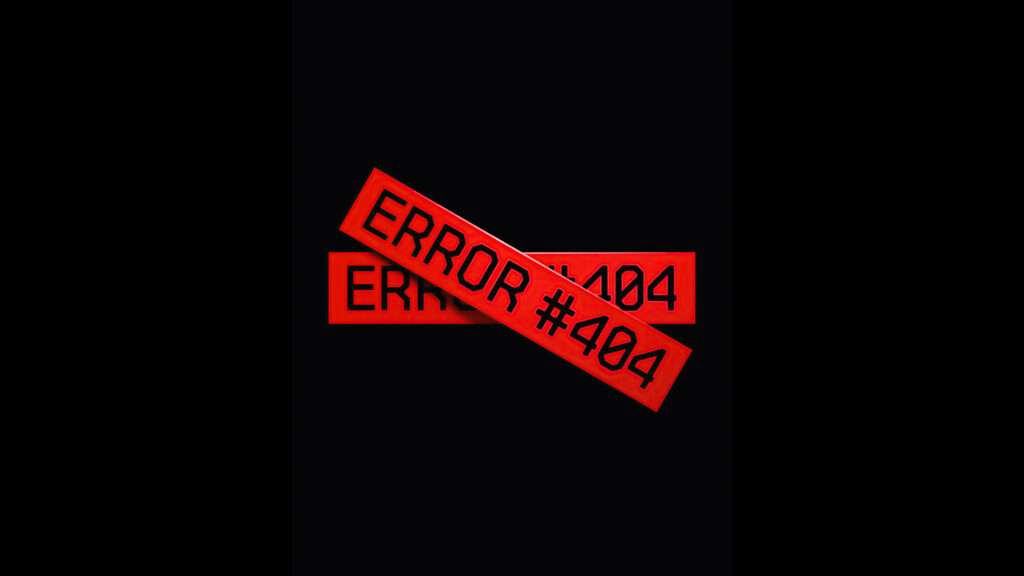These are the steps to enable authorization headers for a linux server using Apache: First thing to try is: Go to WHM, open the Terminal then type: sudo nano /etc/apache2/conf.d/includes/pre_main_global.conf Inside
So, you know WordPress stores all its important stuff, like website addresses, in something called a MySQL database. And if you want to switch up your WordPress URL, you’ll need to
First install Certbot On Ubuntu install using sudo snap install --classic certbot On Mac install using brew install certbot On Windows, download the installer from https://github.com/certbot/certbot/releases/latest/download/certbot-beta-installer-win_amd64_signed.exe Run the installer and follow the
Insert bootable pendrive and start the PC Depending on your PC, keep clicking F2,F8 or F12 to enter boot screen On boot screen select bootable pendrive You should see this screen:
While working with Codeigniter, especially if the server is newly setup or you have transferred the code to a fresh server or hosting, if the login screen works fine but after